Day XXX of Modding the Stars…
It’s been so long since I’ve seen the standard Minecraft load screen. I’ve almost forgotten what it looks like… how it sounds. I lay awake at night wondering, “What does the splash text say right now?”
My thoughts drift to the adventure ahead of me and how I’ll change– or, I daresay, craft— this new world. What will it look like? But more importantly: how will I get there?
Before, I was hazarding with what are considered server-side plugins. These are lightweight changes to the game that all players on a server can see, sometimes without any changes to their client.
However, new research suggests that the changes I want to see in the world– particularly changes to the celestial figures in the sky– will require a new type of modification, specifically a client-side modification. This means I’ll be altering how the world looks for just the one person, as long as they have the modification installed. Then, if multiple people install the same modification, they can all see the same altered world.
Since learning this new information, I’ve had to rethink it all. I’ve been watching an entirely different series from TechnoVision and developing a whole new world in a program called InteliJ.
In my travels, I did manage to find a sort of… treasure map, some kind of guidance for my journey:
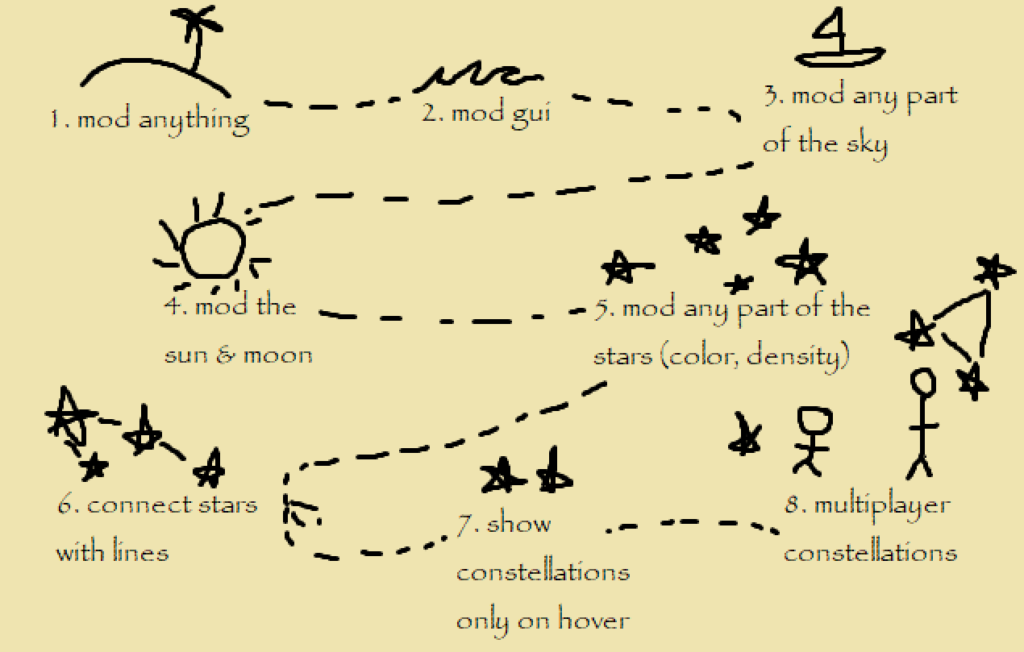
More easily broken down (and out of the pirate / lost-at-sea metaphor), the first few prototype waypoints look like this:
| # | What I’ll Make | What I hope to Learn | Questions to ask / How to get input |
| 1 | Anything! | How to use InteliJ, the very basics of making a Forge mod | “Wow, snazzy, isn’t it??” |
| 2 | Special GUI | How to add things to the player’s point of view, how to draw lines, how to interact with GUI that are already in the game (eg. Creative menu, crafting table, etc.) | “Does this look smooth?” “How does this addition to the GUI look in relation to the rest of the GUI?” |
| 3 | Anything in the sky | How sky rendering works, what its limitations are, what variables it uses | Dependent on what I actually change in the sky, just asking for general aesthetic thoughts. |
| 4 | Sun & Moon | How sun / moon rendering works, how to change their axis / color / position / draw a line between them | See above. |
Luckily, these seem like achievable goals over the next few months. In fact, I’ve already achieved the first thing by following a guide by TechnoVision. Below is a photograph of my achievement, adding something into the world that wasn’t there before.

Moving forward, I shall endeavour to create the small prototypes as outlined by my map above. During class, I plan to let my peers take control of the screen on Zoom as Minecraft runs through InteliJ so they can look around and see what it’s like in the modded Minecraft world without me having to export anything or them having to install anything.
I need to understand that I have little experience in this field, and what I’m trying to do hasn’t exactly been done before, especially for the version of Minecraft I’m using (1.16.3). More than anything, I need patience with myself!
In between prototypes, I’ve been continuing to keep a more day-to-day journal on these small cards, sorting them to keep my sanity.
I do believe that is all I have for now… Best of luck to all adventurers out there reading this!