Last time, on “The Hunt for Competent Software“…
Last week I started exploring potential software I could use for my animation project for thesis. I’ve come to find Adobe Animate as a reliable program to fall back on if I have nothing else since I already know how to use it, but I guess it wouldn’t be in the spirit of thesis to challenge myself! Also it’s probably good to learn something new and broaden my knowledge regardless by learning different software.
I tried exploring Photoshop as a potential alternative to Animate, since Animate doesn’t exactly cater to all the aspirations I have for a traditionally animated project (It still can, but it’s limited to what I can do in the app and would need to do several workarounds that I should rather be capable of doing within one app, but that’s a fact of life I suppose). Photoshop is great for designing and adding great detail and texturing through its brushes and other tools, but as an animation platform, it’s just too tedious for my taste to work with. I’d still like the core portion of the animation traditionally, or I guess since this would be made from a computer, tradigitally, but Photoshop was just wasn’t the approach I was looking for, but that’s not to say it won’t work for others to try. Its still a great tool for design/illustration, and I’ve seen some cool animation done with PS so if you’ve got the hyper animator patience to trudge through an app not traditionally designed for the medium, then all the more power to you! It just wouldn’t be time efficient for me to fiddle with, so I decided to pass on it for animating. Photoshop had the potential with all its flare, but not the functionality of use like Animate does with a reasonably user friendly timeline, onion skinning template, and other animation properties. That’s where this other app I’ve found, called Krita, came into play.
So, what is Krita?
Krita is, from what I’ve gathered from tinkering and talking with other IMM students who’ve heard of it, essentially a free alternative to photoshop, that can animate! It’s open sourced and can be used for commercial purposes, available to download online or even purchase from sites like Steam or the Microsoft Store (although I took a quick peek at the reviews on steam… apparently the free version is a better deal). Krita is also apparently one of the staples for animation software, used by professionals, students, hobbyists and enthusiasts alike. It’s definitely centered around more traditional based animation, which was a huge plus for me (However I wouldn’t recommend this to cut-out/puppet riggers and animators, this might not be the best investment if you solely specialize in that department of 2D animation, as a heads up.), and its timeline and animation properties, once I figured them out, works wonders compared to the barebones functionality of Photoshop’s clunky timeline.
What was the experience like, first try?
Krita’s animation potential is superior to that of Photoshop, and Works similarly enough to Animate (Krita is all traditional/frame by frame only it seems, while Animate can do vector based and puppet animation as well as traditional frame by frame with some limitations). I’ve heard that once you learn one program, it’s relative easy to transition to another, and I have to say its quite true! Yes, the navigation is a tad different, but the principles of how the software works for animation falls within the same vein. As I mentioned before, Krita is basically photoshop animation, but more user friendly. I have a reliable timeline I can work with feasibly, as well as access to a huge brush library (I can also make new brush presets and apply fx just like in Photoshop, but actually regulate it properly through animation so that’s a win-win for me!) I actually made a rough character animation walk cycle just to test out how animation worked on Krita. While Krita lacks replay feature like looping or playback (it has features that substitute this so it’s not that big of an issue honestly), there is this one cool feature where I can change the loop speed separately from the frame rate, so I can view/test my animation at different speeds without having to change the FPS, which is pretty neat to have! Here’s the animation below as a video (1 second long so it’d need to be put on replay) and a gif version (gif version is probably better to view on here since the video is so short).
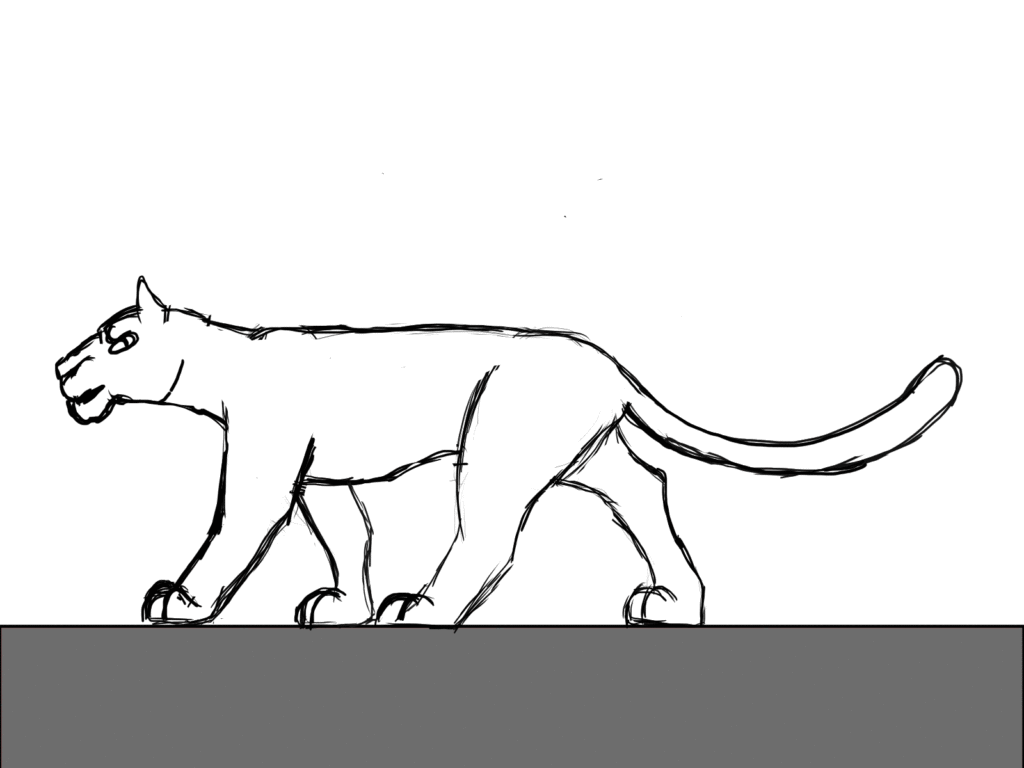
Final Verdict?)
I honestly think I might stick with Krita for animating [the core portion] of my project! Also, I’d recommend anyone to give it a try if you’re looking to do more traditional 2D animation without having to struggle through Photoshop’s finnicky animation features. I put the link below if anyone is interested in trying it out. It’s free, after all!
The app is tailored for traditional animation and offers similar features to Photoshop and Animate, guaranteed having slightly different navigation/toolbars that you’d need to get used to, but it’s nothing too daunting if you’re familiar with like-minded software or after going through some tutorials first. The only downside is that to export video from Krita, you have to download an external app (it prompts you to the download page when you try to export a video without have it installed), but there were instruction on how to process that so I was able to get accustomed quickly to export through this particular app. I may look for other applications down the road, but for now I think I’ve found my best of both worlds in Krita as a viable alternative to both Animate and Photoshop (guess that’s good to know when my student subscription to adobe eventually expires that oh so forsaken day in the far future), and am excited to find what else I can create for my project!